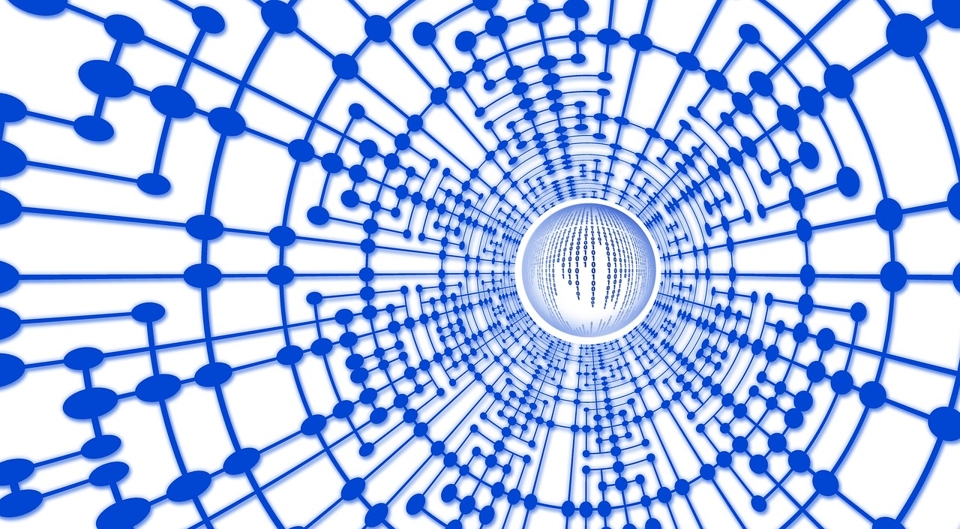Django application is ready dynamic. but with Ajax request, it will be more flexible and more dynamic. In some scenarios in Django application best to use the AJAX request.
There are a lot of developers who have confusion about ajax. let clear about ajax, Ajax stand for Asynchronous JavaScript And XML. Two ways we can make an Ajax request, One XMLHttpRequest on other hand Fetch. It can send and receive information in various formats, including JSON, XML, HTML, and text files. keep it in mind Jquery.ajax is actually make pure XMLHttpRequest. So don’t combine with ajax definition.
So I am going to give an example of pure javascript ajax(XMLHttpRequest, Fetch) with Django contact data.
Make Contact models
The best is to generate a contact app in Django. Create a Contact model with name, email, and message fields.
class Contact(models.Model):
name = models.CharField(max_length=200)
email = models.EmailField()
message = models.TextField(blank=True, null=True)
def __str__(self):
return self.email
Don’t forget to migrate
Create a Contact Form
Create forms.py in the contact app. and create ContactForm.
from django import forms
from .models import Contact
class ContactForm(forms.ModelForm):
class Meta:
model = Contact
fields = '__all__'
Create a Django view
In contact app, views.py file adds contact_form and contact_list view function.
from django.shortcuts import render, redirect
from django.core import serializers
from django.http import JsonResponse
from .models import Contact
from .forms import ContactForm
def contact_form(request):
form = ContactForm(request.POST or None)
if form.is_valid():
instance = form.save()
if request.is_ajax():
return JsonResponse({'success': True, 'data': serializers.serialize("json", [instance,])}, status=201) # 201 = Created
return redirect('contact_form')
else:
JsonResponse({'success': True}, status=422) # 422 Unprocessable Entity
return render(request, 'contact/contact_form.html', {'form': form})
def contact_list(request):
obj_list = serializers.serialize("json", Contact.objects.all())
return JsonResponse({'contact_list': obj_list, 'success': True}, status=200) # 200 = Ok
contact_form: contact_form view a Django simple contact form view for response Django template. we make an XMLHttpRequest ajax ‘post’ method request to this view
contact_list: contact_list view is a Django view to response JSON data with contact_list. We make Fetch with ‘get’ method request
Make sure JsonResponse method import, ajax response, will be Django JsonResponse
Add contact_form URL in Django
add urls.py file in contact app directory.
from django.urls import path
from .views import contact_form, contact_list
urlpatterns = [
path('contact', contact_form, name='contact_form'),
path('contact-list', contact_list, name='contact_list)
]
Great we are completed the back-end Django ajax setting, next make front end ajax request with XMLHttpRequest
Create Contact_form.html file for contact_form view
Crate contact_form.html in the templates directory, ‘contact/contact_form.html file’
{% extends 'base.html' %}
{% block content %}
<div class="container mt-5">
<div class="card">
<div class="card-body">
<form id="contact_form" action="{% url 'contact_form' %}" method="post">
{% csrf_token %}
{% for error in form.non_field_errors %}
<div class="alert alert-danger" role="alert"> {{ error }}</div>
{% endfor %}
{{ form.as_p }}
<button type="submit">Submit</button>
</form>
</div>
</div>
</div>
<div class="container mt-4 mb-5">
<div class="card">
<div class="card-body">
<table id="contact_list_table" class="table">
<thead>
<tr>
<th scope="col">#</th>
<th scope="col">Name</th>
<th scope="col">Email</th>
<th scope="col">Message</th>
</tr>
</thead>
<tbody>
</tbody>
</table>
</div>
</div>
</div>
{% endblock %}
{% block js %}
<script>
let contactTable = document.getElementById('contact_list_table');
/* -------------- Contact form Submit ------------------ */
let contactForm = document.getElementById('contact_form')
contactForm.addEventListener('submit', function(e) {
e.preventDefault();
let thisForm = e.target
const method = thisForm.getAttribute('method');
const endpoint = thisForm.getAttribute('action');
let data = new FormData(thisForm);
let xhr = new XMLHttpRequest();
xhr.open('post', endpoint, true);
// const csrftoken = getCookie('csrftoken');
// xhr.setRequestHeader("X-CSRFToken", csrftoken);
xhr.setRequestHeader('HTTP_X_REQUESTED_WITH', 'XMLHttpRequest')
xhr.setRequestHeader('X-Requested-With', 'XMLHttpRequest')
xhr.responseText = 'json'
xhr.onload = () => {
const res = JSON.parse(xhr.response)
let {success, data} = res
if(success){
let {name, email, message} = JSON.parse(data)[0].fields
let itemTr = `<tr>
<th scope="row">${parseInt(contactTable.children[1].lastChild.firstElementChild.innerText) + 1}</th>
<td>${name}</td>
<td>${email}</td>
<td>${message}</td>
</tr>`
contactTable.children[1].insertAdjacentHTML('beforeend', itemTr)
}
}
xhr.onerror = () => {
console.log(xhr.error)
}
xhr.send(data)
})
/* ------------------ Fetach contact form data with async ---------------- */
let endpoint = "{% url 'contact_list' %}"
async function loadContact() {
let contactTrItems = ``
try{
let response = await fetch(endpoint, {
method: 'get'
});
// the server responds with contact list
if (response.ok){
let {contact_list, success} = await response.json();
contact_list = JSON.parse(contact_list) // make string to json
// console.log(contact_list.length, success)
// console.dir(contact_list)
if(contact_list.length > 0) {
contact_list.map(({fields: {name, email, message}}, index) => {
// console.log(name, email, message)
let itemTr = `<tr>
<th scope="row">${index + 1}</th>
<td>${name}</td>
<td>${email}</td>
<td>${message}</td>
</tr>`
contactTrItems += itemTr
})
}
contactTable.children[1].innerHTML = contactTrItems
} else{
console.log('not okay', response)
}
} catch(err){
console.log(err)
}
}
document.addEventListener('DOMContentLoaded', function(){
loadContact()
})
</script>
{% endblock %}
contact_form submitted with XMLHttpRequest request with post method. and Fetching contact list data with fetch ajax request with ‘get’ method.