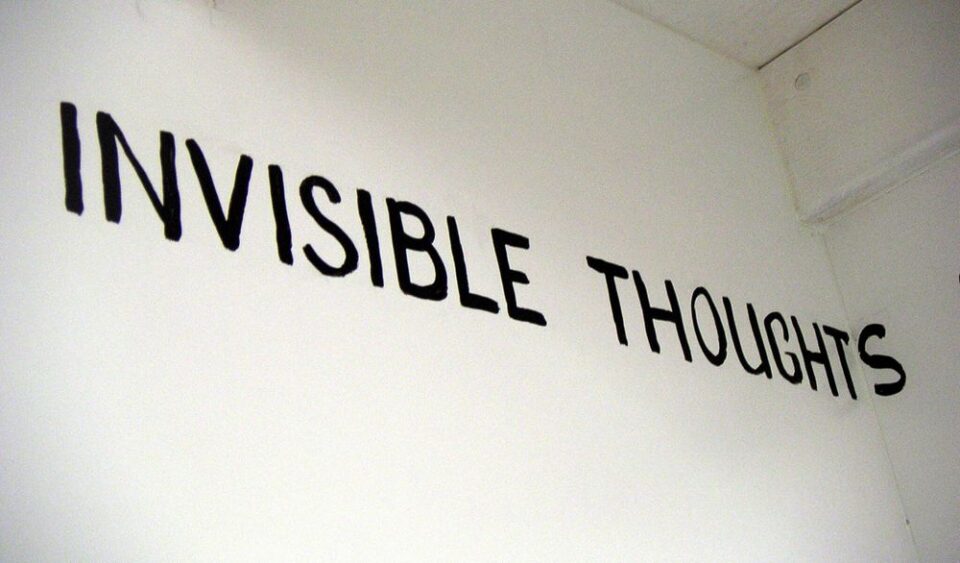You saw in the web application. Clicking a button, data save/load in content without reloading pages. That’s ajax. Ajax stands for Asynconic Javascript XMLHttpRequest. The purpose of using ajax makes save and load data without loading the entire page.
So there are many scenarios where are you use ajax in the Django application. Ajax makes the data load faster and simply post data.
So in this tutorial, we learn jquery ajax for the Django application to register the new users but it can be used in other form submissions or request JSON data. We follow this line…
Create a registration Form
Make and edit forms.py file for registration form
from django import forms
from django.contrib.auth.models import User
class UserRegistrationForm(forms.ModelForm):
password1 = forms.CharField(
label='Password',
widget=forms.PasswordInput(attrs={'placeholder': 'Password'})
)
password2 = forms.CharField(
label='Password confirmation',
widget=forms.PasswordInput(attrs={'placeholder': 'Re-Enter Password'})
)
class Meta:
model = User
fields = ['first_name', 'last_name', 'email', 'username']
def save(self, commit=True):
# Save the provided password in hashed format
user = super(UserRegistrationForm, self).save(commit=False)
password = self.cleaned_data["password1"]
user.set_password(password)
if commit:
user.save()
return user
Create register views
Edit views.py file
Function Base View
from django.shortcuts import render, redirect, reverse
from django.http.response import JsonResponse
from .forms import UserRegistrationForm
def registration_form_view(request):
form = UserRegistrationForm(request.POST or None)
if request.method == 'POST':
if form.is_valid():
form.save()
if request.is_ajax():
return JsonResponse({'success': True}, status=201)
return redirect(reverse('home'))
else:
if request.is_ajax():
return JsonResponse({'success': False, 'errors': form.errors}, status=406)
return render(request, 'register_form.html', {'form': form})
Class Base View
from django.shortcuts import render, redirect, reverse
from django.http.response import JsonResponse
from django.views.generic import CreateView
from .forms import UserRegistrationForm
class RegistrationClassBaseView(CreateView):
""" class Base register view, handle with ajax or none ajax"""
template_name = 'register_form.html'
form_class = UserRegistrationForm
def form_valid(self, form):
instance = form.save(commit=False)
# other staff
instance.save()
if request.is_ajax():
return JsonResponse({'success': True}, status=201)
return redirect(reverse('home'))
def form_invalid(self, form):
if self.request.is_ajax():
return JsonResponse({'success': False, 'errors': form.errors}, status=400)
return super().form_invalid(form)
This view work on both nono ajax, and ajax request
Add this registration views to the router
Add urls.py and edit it with …
from django.urls import path
from .views import registration_form_view, RegistrationClassBaseView
urlpatterns = [
path('signup', registration_form_view, name='register_view')
path('signup-classbase', RegistrationClassBaseView.as_view(), name='class_base_register_view')
]
Setup base.html templates
Initial Template base template file with base.py
<!doctype html>
<html lang="en">
<head>
<meta charset="utf-8">
<meta name="viewport" content="width=device-width, initial-scale=1, shrink-to-fit=no">
<!-- optional Bootstrap CSS -->
<link rel="stylesheet" href="https://stackpath.bootstrapcdn.com/bootstrap/4.5.0/css/bootstrap.min.css" integrity="sha384-9aIt2nRpC12Uk9gS9baDl411NQApFmC26EwAOH8WgZl5MYYxFfc+NcPb1dKGj7Sk" crossorigin="anonymous">
<title>Hello, world!</title>
{% block css %}
{% endblock %}
</head>
<body>
{% block content %}
{% endblock %}
<!-- jQuery is medetory for Ajax request -->
<script src="https://code.jquery.com/jquery-3.5.1.min.js" integrity="sha256-9/aliU8dGd2tb6OSsuzixeV4y/faTqgFtohetphbbj0=" crossorigin="anonymous"></script>
<!-- Optional bootstrap and popper -->
<script src="https://cdn.jsdelivr.net/npm/[email protected]/dist/umd/popper.min.js" integrity="sha384-Q6E9RHvbIyZFJoft+2mJbHaEWldlvI9IOYy5n3zV9zzTtmI3UksdQRVvoxMfooAo" crossorigin="anonymous"></script>
<script src="https://stackpath.bootstrapcdn.com/bootstrap/4.5.0/js/bootstrap.min.js" integrity="sha384-OgVRvuATP1z7JjHLkuOU7Xw704+h835Lr+6QL9UvYjZE3Ipu6Tp75j7Bh/kR0JKI" crossorigin="anonymous"></script>
{% block js %}
{% endblock %}
</body>
</html>
Jquery file is mandatory for jquery ajax requests. we are using bootstrap but it’s optional for $.ajax.
So I declare “{% block js %}”. it helps to render javascript code on every page. Learn more about extends templates
Create register_form.html templates and ajax code in the template
What is going on register_form.html file?
Explain: First of all I extend the base.html file. than declare form in Block Content. then we add Javascript AJAX jquery code in Block js. This ajax requires Jquery. Make sure you $.ajax code render under jquery file.
{% extends 'base.html' %}
{% block content %}
<div class="container mt-5">
<form id="signup_form" action="{% url 'register_view' %}" method="post">
{% csrf_token %}
{% for error in form.non_field_errors %}
<div class="alert alert-danger" role="alert"> {{ error }}</div>
{% endfor %}
{{ form.as_p }}
<button>Submit</button>
</form>
</div>
{% endblock %}
{% block js %}
<script>
(function($) {
let signUpForm = $('#signup_form');
signUpForm.on('submit', function(e) {
e.preventDefault();
let $this = $(this);
let method = $this.attr('method');
let endpoint = $(this).attr('action');
let data = $this.serialize();
$.ajax({
method: method,
url: endpoint,
data: data,
success: function(resonse) {
console.log(resonse)
if (resonse.success){
signUpForm[0].reset()
alert('succesfully registered')
} else{
alert('data not valid registered')
}
},
error: function({responseText}) {
console.log(responseText)
alert('form data not vaild')
}
})
})
}(jQuery));
</script>
{% endblock %}
Browse application and test ajax
function base and class view output same
01. browse function base view http://127.0.0.1:8000/signup
02. browse class base view http://127.0.0.1:8000/signup-classbase
03. Make an invalid form ajax submission
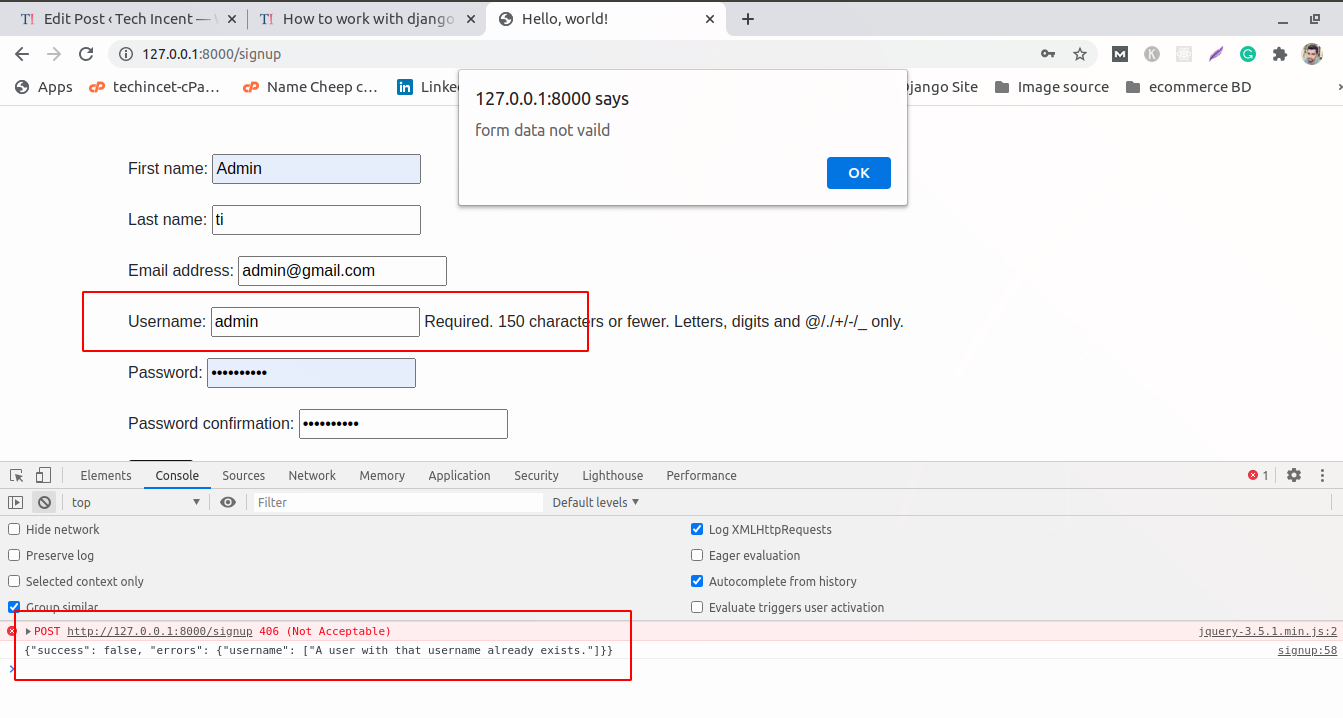
04. Make a valid form ajax submission
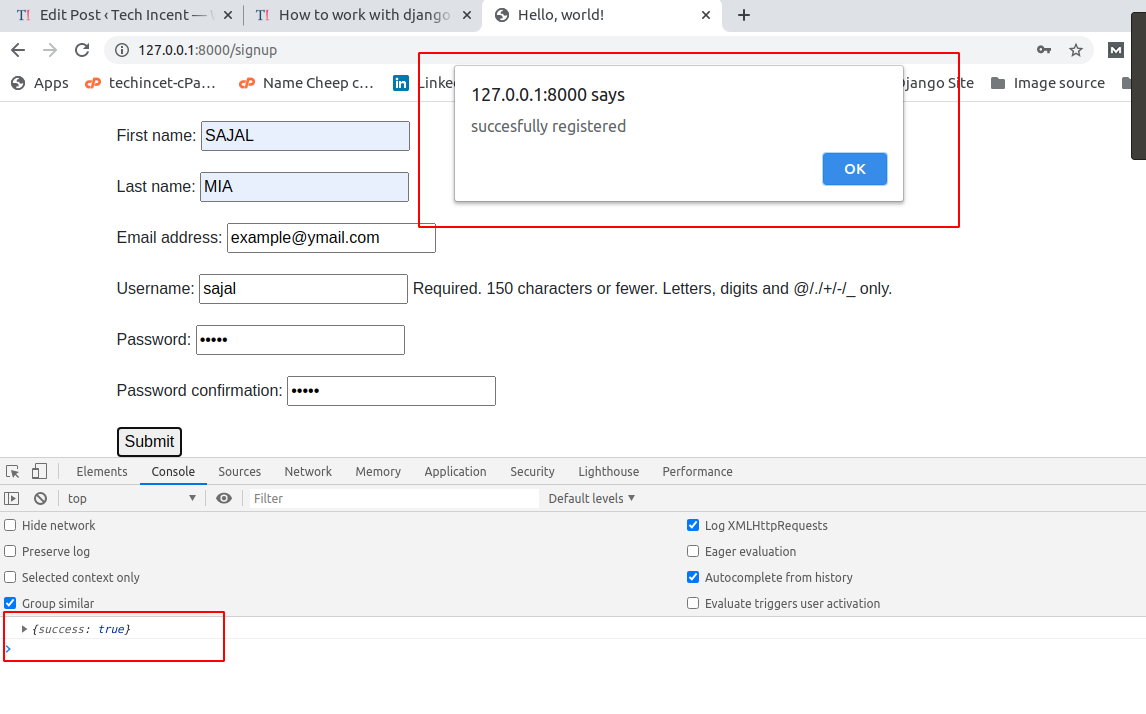
Ajax get request
01. create an API user view
from django.core import serializers
from django.http.response import JsonResponse
from django.contrib.auth import get_user_model
def user_list_view(request):
""" get json data """
users = serializers.serialize(
'json',
get_user_model().objects.all(),
fields=('first_name','last_name', 'username', 'email')
)
return JsonResponse({'users': users}, status=200)
02. Add routing user_list_view form
from django.urls import path
from .views import registration_form_view, RegistrationClassBaseView, user_list_view
urlpatterns = [
path('signup', registration_form_view, name='register_view'),
path('signup-classbase', RegistrationClassBaseView.as_view(), name='class_base_register_view'),
path('ajax/users', user_list_view, name='json_user_list')
03. Test APIBrowse http://127.0.0.1:8000/ajax/users
04. Make Ajax request
$.ajax({
method: 'get',
url: "{% url 'json_user_list' %}",
success: function({users}) {
console.log(users)
},
error: function(err){
console.log(err)
}
})